| PROS ✔️ | CONS ❌ |
| It is a very powerful writing tool that can help to stream your writing style. | Not fit for long writing or manuscript |
| It is amazing to edit short pieces. | Grammar capabilities are not good. |
| It can edit your writing and make your writing content more clear. | It does not offer format, or plotting. |
Writing without editing is just like baking pastry without sugar.
If you think so, then you are the person who is serious about writing and improving writing well.
Hemingway Editor can hone your writing style with more or less grammatical help for free. This article is going to cover the features, pricing detail, and users’ reviews. So keep reading till the end point of this article.
What Is Hemingway Editor?
Hemingway Editor is an app that can check your sentence structure, correct grammar, and fluency. Yet, it is not a deep grammar checker like Grammarly.
In Spite of this, Hemingway is a powerful app for writing tools to improve writing style and structure.
When you paste your piece of writing into the Hemingway editor’s place, it presents your writing by showing highlighting in different colors. Each color refers to a different type of improvement that Hemingway suggests to excel in your writing.
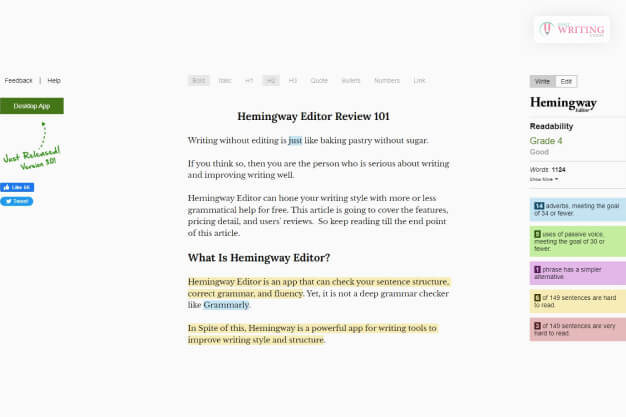
If you wish to visit this site, then click 👉https://hemingwayapp.com/
Pricing Detail
Is the Hemingway app free? Yes, the online version of this app is free. Plus, the desktop version is available for a one-time payment of $19.99. Remember, the price is the same for both Mac and Windows software.
Is Hemingway editor free download? Yes, free. The best part is, to download the updating version of this app, there is no need to pay. You can update whenever they are available for free.
Best Features Of Hemingway Editor
Hemingway Editor has two features or modes: editing and writing. You can switch between the options on the sidebar. Don’t worry! Each mode is very fast and responsive to work by changing from one mode to another.

You can visit this site, click 👉https://hemingwayapp.com/
1. Editing Mode
If you switch to editing mode, you can see the features on the screen. Hemingway analyzes your writing and highlights it in different colors.
| • Yellow sentences: Yellow color refers to your sentence is structurally complex. Hemingway suggested simplifying those sentences and making them more easy to read. • Red Sentences: Hemingway Editor considers these sentences are complex for the readers. Rewrite those sentences until the red highlight vanishes. • Purple words: This color of words is suggested by the Hemingway app to make the word more suitable. Blue words: This color of words are meant to be omitted. This app shows that these words are inappropriate for the context of the writing. • Green Phrases: This color refers to a passive. Yet sometimes it’s appropriate with the contexts but the active voice is a more powerful statement. |
2. Writing mode
This mode is designed with a minimalist interface. You will see the formatting options on the top of the interface. By using this you can make your writing Italic, Bold, add a blockquote, set headings, and create links as well.
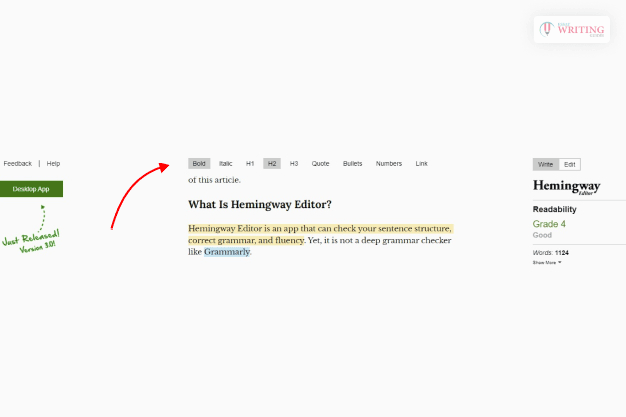
To try this, click👉 https://hemingwayapp.com/
There are no page breaks which are appropriate for print layouts. This app is perfect for writing.
Hemingway Editor Vs Grammarly
| Hemingway Editor | Grammarly | |
| Price | $ 20-lifetime access | $140/year |
| Free Version | ✔️ | ✔️ |
| Downloadable App | ✔️ | |
| Browser Plug-In | ❌ | ✔️ |
| Windows Compatible | ✔️ | ✔️ |
| Mac Compatible | ✔️ | ✔️ |
| Grammar Capability | 3rd | 2nd |
| Writing Analysis Capability | 2nd | 3rd |
| Integrations | Medium WordPress | Chrome Word |
| Overall | 2nd | 3rd |
If You Use Hemingway Editor, You can get these benefits:
Before I go over the original Hemingway app review, I would like to share with you which type of benefits you can get. So, keep reading…
1. Simple to use
It is very simple to use. It is one of the writing tools which is user-friendly. You need to just copy your writing content and paste it into the editor in the Hemingway Editor. Done! Your writing has been edited.
It’s so simple, right?
2. For anyone
If you have the ability to write content, copy and paste, then it is for you. Everyone can use it. There is no rule for using it.
This editor presents some suggestions, that are completely up to you, to make the edits suggested by the Hemingway Editor.
3. It’s cheap
It is very cheap as well as it is free to use on their website. You just go to their website (https://hemingwayapp.com/) and paste your writing and get the result for free.
Already this feature is very popular among the users.
4. More You use it, you will get better
You can use it whenever you want to check your writing. You can check for major grammatical mistakes and spelling errors.
You can get the result in just a few seconds.
Hemingway App review
Users Review – ⭐⭐⭐⭐
Most of the users give 4.5 stars to this app. They are very happy to use this. Just check out their reaction …..scroll down👇

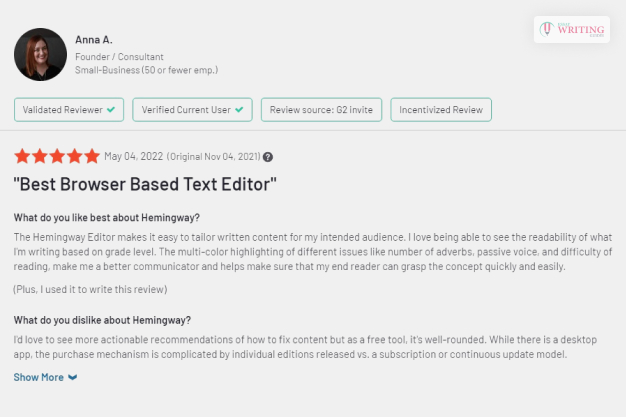
If you want more reviews then click👉 https://www.g2.com/products/hemingway/reviews
Hemingway Alternatives
If you want to use a perfect grammar checker which can provide you with punctuation errors and new vocabulary as well as a plagiarism checker then you can use other applications. Look below..👇
- Grammarly
- ProwritingAid
- Ginger software
- Slick write
- PaperRater
Frequently Asked Questions (FAQs):
Ans: It is a powerful writing tool to develop a writing style. It is one of the best free editors which can provide you suggestions by analyzing your writing.
Ans: Yes, this app has a free version as well as a premium version. If you want to use the free version, then you have to go to the Hemingway Editor website and get the free facilities.
Ans: It is the online free version. If you wish to take the premium version you have to pay $19.99. On this note, free and premium versions are both great for editing the writing.
Ans: It has some nice features and it is very easy to use for beginners. It is mobile-friendly as well as it has the best user experience.
Wrap Up
Hemingway Editor is one of the cheapest and most useful editing apps. If you start your writing career then you can use this editing application.
This app will help to trim your writing by providing tight and short sentences.
Hopefully, this piece of writing can meet your queries. Please let me know your reaction to this editing app. I would like to know your words!
If you want to know more, you can comment below.
Thank you!
Read Also:
- “Led Vs Lead”: What Is The Difference Between Led And Lead?
- Zoho Writer Review 101: Best Features, Plans, Pros, Cons, Reviews
- ProWritingAid Review 101: Best Features, Plans, Pros, Cons, Reviews [2022 Guide]
