Virtual Writing Tutor 101
| Pros | Cons |
| Feature like paraphrasing and vocabulary checker are really helpful for the users. | It might get slow sometimes, but that resolves with use. |
| It prevents the users like writers and bloggers from using overused cliched phrases. |
| Features | Prices |
| Vocabulary Checker Tools | Free Trial available |
| Academic & Conversational Vocabulary | Virtual Writing Tutor is free online software. |
| Spell checks and Punctuations | |
| Grammar checking API services |
What is Virtual Writing Tutor?

Virtual Writing Tutor is a language software that helps both students and teachers with having a more strong grip on the English language. Other than teachers and students, this free online English language grammar checker is used by writers, bloggers, and even academics.
Through this software, students can learn the technicalities of the English language, even when the teacher is not present. Not only students but teachers can benefit a lot while proofreading and editing assignments. This ESL helps its users to have a stronger grasp of the English language.
With proper feedback and corrections, Writing Tutor enables its users to learn and understand the English language independently.
Features of Virtual Writing Tutor
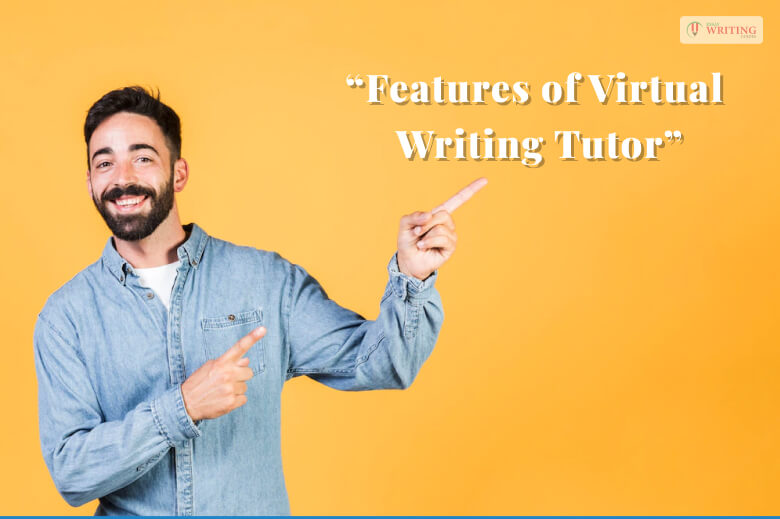
For any software, free or paid, it is important to have useful and good features for its users. In the case of an online Writing Tutor, those features are its biggest plus points.
Along with being a free online service provider, it has great features to help users to check their work and get a detailed report of that.
A few of the best features that Virtual Writing Tutor has are.
- Vocabulary Checker Tools
- Essay Checker
- Word Counter
- Target Structures
- Academic & Conversational Vocabulary
- Cliched and Power Words
- Error Correction Game
- Feedback and Links
- Gramma Checking API Service
- Check and Enrich Vocabulary
With such a wide variety of features, it will become easier for anyone to learn and understand the English language very well.
Another best features of this software are that it is totally ad and spam free. It helps to catch even minute mistakes in the English language and helps to correct them.
Benefits of Virtual Writing Tutor

Like I have stated above, there are a lot of benefits of this free online software. One of the best features of this software is that it provides field-based language vocabulary, with a vocabulary checker and a paraphrase checker.
With this software, there are about four types of vocabulary checkers that help both academics and professionals. These different sets of vocabulary checkers are conversation and academic vocabulary, target structures, power and cliched words, and field-related vocabulary. Virtual Writing Tutor Grammar Checker is one of the best features of this software.
In certain fields, there are certain words and jargon which are entirely field-related; this software helps people outside this field to know these words.
Virtual Writing Tutor: Membership plans and pricing
As mentioned in the previous section, Virtual Writing Tutor is a free online writing tool. Anyone who visits the online platform can use the spell and grammar check feature for free. In addition to spell and grammar check, the platform also offers additional features that are only available to its members.
The Virtual Writing Tutor has two types of membership plans – signed-in members and premium members. Signed-in members are those who become a member by creating an account by providing an email ID and password. The platform also allows users to sign in using their Facebook or Gmail accounts. These members do not pay any fee and therefore do not have access to any of the paid features.
On the other hand, premium members are individuals who have paid a certain amount as a subscription fee to avail of the paid features. Premium membership plans for Virtual Writing Tutor are available at several different price points. These are given in the chart below:
| Membership Plan Duration | Membership Fee Amount |
| Membership for 1 week | 2 USD |
| Membership for 1 month | 5 USD |
| Membership for 3 months | 11 USD |
| Membership for a year | 24 USD |
You can also check out the table below to know the features that are available to signed members and the features available to premium members:
| Features Available | Premium Members | Signed-in Members |
| Spelling and Grammer check | Unlimited | Unlimited |
| Convert text to MP3 | Unlimited | Unlimited |
| Automatically save text and feedback | Unlimited | Unlimited |
| Penpal Exchange | Unlimited | 10 clicks max per day |
| Track errors | Unlimited | 10 clicks max per day |
| Create Essay outlines | Unlimited | 10 clicks max per day |
| Create hypertext narratives | Unlimited | 10 clicks max per day |
| Count words | Unlimited | 10 clicks max per day |
| Improve writing | Unlimited | 10 clicks max per day |
| Check score | Unlimited | 10 clicks max per day |
| Number of words that can be checked at a time | 3000 | 3000 |
| Check writing level | Unlimited | 10 clicks max per day |
| Check writing for target structures | Unlimited | 10 clicks max per day |
| Translate feedback in 70 languages | Unlimited | 10 clicks max per day |
| Create Glossaries | Unlimited | 10 clicks max per day |
| Listen to feedback | Unlimited | 10 clicks max per day |
| Get a PDF of feedback with audio comments | Unlimited | 10 clicks max per day |
| Error-correction games | Unlimited | 10 clicks max per day |
| Post to forum | Unlimited | 10 clicks max per day |
| Report false alarms | Unlimited | 10 clicks max per day |
Reviews Of Virtual Writing Tutor
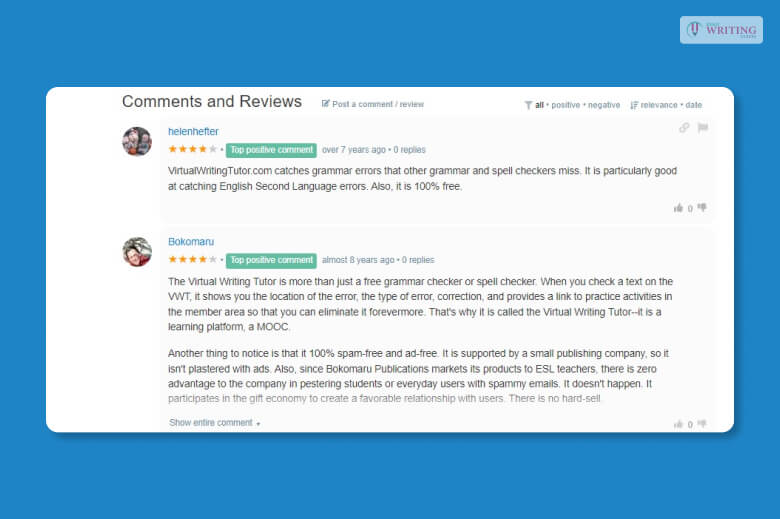
Whenever you are thinking of using certain software or app, it is best to always check the customer reviews of that app or software. S here is a few of them.
Alternatives of Virtual Writing Tutor

There are always certain alternatives to software and apps. So before you commit to one of them, it is always better to check the rest out. There might be a better one than the one you chose, so here are a few alternatives to Virtual Writing Tutor online.
1. Grammarly
Grammarly is one of the best spell checks and grammar checker software there is on the market. It checks for over 250 different grammar errors and provides suggestions and reports. It has a very user-friendly interface and is universally used by everyone in different fields. Here are some advantages of using Grammarly –
- It is supported in different operating systems, such as iOS and Windows.
- The free version of Grammarly provides spelling, grammar and punctuation check and suggestions on how sentences can be more concise and clear.
- The premium version of Grammarly provides more refined suggestions on spelling and grammar check, passive voice detection, plagiarism check and complete sentence rewwrites to make them more concise and clear.
- Grammarly allows you to set your own writing goals such as target audience, intent, domain and formality.
2. ProWritingAid
ProWriting Aid is an online editing tool that helps writers to improve the quality of their write-ups through features such as correcting punctuation and grammatical errors, improving readability and style. No matter what your writing level is, you can easily use ProWritingAid to enhance your writing skills. A good write-up depends on more than just proper spelling and grammar; the writing style has a lot to do with it. Here are some advantages of using ProWritingAid –
- ProWritingAid enhances your writing style, which is genre-specific and makes you a better writer.
- ProWritingAid is supported in systems such as Mac, Windows, and Linux. It can be used simultaneously with different types of applications like Google Docs, Final Draft, and Microsoft. Writers can add ProWriting Aid as a browser extension to check spelling and grammar for writings posted on sites like Facebook, Twitter, and Gmail.
- ProWritingAid has a report based system to help writers evaluate the quality of their writing in major areas like passive voice, spelling and grammar, usage of transition words, clarity, and wordiness.
- The writing tool provides a summary report at the end that contains a feedback of your overall writing. You can check your scores for key areas like grammar, style and spelling. In addition, you can also see the areas where you were able to fulfill your goals for your document such as passive voice, readability etc.
3. LanguageTool
Language Tool is an open source free proofreading tool that helps you with all your spelling and grammar checks. It is primarily used by LibreOffice, Microsoft Word, Apache OpenOffice, and Ulysses.
Language Tool is supported in Mac, Linux, and Windows.
4. Slick Write
It is quite a powerful tool that is totally free; it checks your grammar and spelling errors quite easily. It even catches all your writing style errors and all other connecting features.
Slick Write is operated on systems such as Windows, Mac, and even Linux.
Frequently Asked Questions (FAQs)!
Since I have laid everything in front of you for a better understanding of the software. But if you have any additional queries, here are a few questions that others asked.
Ans: The main attraction of the Virtual Writing Tutor is its vocabulary checking, paraphrase checking, and field-related vocabulary. These features are what set this software apart from the rest. And since it is a free online tool, you can easily use it without paying anything.
Ans: Yes, Virtual Writing Tutor is absolutely free and is available online for everyone to use. People of all sorts can utilize it to enhance their use of the English language. Even people dealing with dyslexia can benefit a lot from this software.
Ans: For any basic essay, it is common to have at least five paragraphs. But technically, there is no limit to the number of paragraphs to use. However, typically an essay should consist of at least three specific parts, the introduction, the body, and lastly, the conclusion.
Wrapping Up!
If you need any assistance with your English language vocabulary, then the best platform you can use is the Virtual Writing Tutor. It not only helps with your writing skills, but it is field-specific. It enhances your English vocabulary that is field specific.
Read Also:


